What's The Best Tool For The Job? Blendspace Makes Blended Learning Effortless!
@LisaBerghoff/@Joe_EdTech
I get asked the following question at least once on a typical day: "If I'm going to use technology, can you teach me how to use the absolute best._______ ?" Go ahead and fill in the blank. I'm often (but not always) hesitant to answer this question as many tools are more appropriate for some tasks while other tools are better suited for other tasks. There is also the factor of personal preference that must be taken into account. As busy teachers, we don't really have extra free time to spend learning how to use technology that we may or may not end up using.
That is why I am a huge fan of "blended learning", which is a mixture of face to face interaction along with web-based digital and media tools. There is no need to completely abandon those tried and true lessons that we know our students respond to. There is also no need to constantly try to create something brand new. The internet is a sea of rich resources that can be utilized for a huge range of teaching opportunities. One issue however is that the internet at times seems unwieldy because it can be endless and sorting out the quality from the crap can be tricky.
That is why I am a huge fan of "blended learning", which is a mixture of face to face interaction along with web-based digital and media tools. There is no need to completely abandon those tried and true lessons that we know our students respond to. There is also no need to constantly try to create something brand new. The internet is a sea of rich resources that can be utilized for a huge range of teaching opportunities. One issue however is that the internet at times seems unwieldy because it can be endless and sorting out the quality from the crap can be tricky.
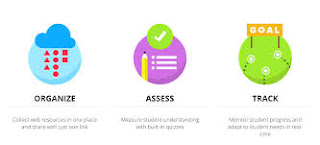 For those of you giving me a virtual high five right now, I'm happy to introduce you to Blendspace. This free website and chrome app is there to help you create digital lessons in 5 minutes! It makes planning, building, and delivering lessons that integrate content straightforward and painless. You can create interactive, creative lessons with some of the tools you are already using like YouTube, digital media, and your own files. You can also take advantage of TES resources, which is a marketplace that helps teachers find free and paid online resources that are created by other teachers. and are available on Blendspace. You can add a quick quiz, text, or bring in any files from your Google drive or your computer.
For those of you giving me a virtual high five right now, I'm happy to introduce you to Blendspace. This free website and chrome app is there to help you create digital lessons in 5 minutes! It makes planning, building, and delivering lessons that integrate content straightforward and painless. You can create interactive, creative lessons with some of the tools you are already using like YouTube, digital media, and your own files. You can also take advantage of TES resources, which is a marketplace that helps teachers find free and paid online resources that are created by other teachers. and are available on Blendspace. You can add a quick quiz, text, or bring in any files from your Google drive or your computer. Here is a 1- minute tour of Blendspace:
Not sure you want to be creating digital lessons? How about having your students use Blendspace for digital storytelling, biographies, or collaborative research projects? Students can use Blendspace for quiz and test review materials. Tired of slideshow presentations? Have your students use Blendspace to create an interactive presentation that will have everyone interested and engaged. Students can store their links, videos, pdfs, presentations and other digital content in an organized, interesting, and FREE way.
Want to see an example of a Blendspace lesson? Below is a lesson on magnetism that I created in less than 2 minutes. Imagine what I could have produced in 5! You can see that it has two powerpoint presentations, a worksheet, videos and images. My students can access this resource at their own pace and I can easily track their progress.
Give Blendspace a try.
What are some of your favorite blended learning tools? Post them in the comments section below.

great idea
ReplyDeletei put together something in 5 minutes to teach the future verb tense to my French 4 class. video, powerpoint, pratice worksheets and a fun video to Taio Cruz song "break your heart" using the french future tense
link: i will share with you
https://www.tes.com/lessons/uiZlvwvozMgLfA/future-verb-tense-in-french