 |
| From the Triventy Website |
Sharing the Load: Collaborative Online Quiz Creation with Triventy
@joe_edtech/
@LisaBerghoff
@LisaBerghoff
It is the day before Thanksgiving Break and I think one of my friend's Facebook Posts from last night summed up everyone's feelings perfectly, "I have decided that I no longer want to be an adult. If anyone is looking for me, I will be in my blanket fort, coloring."
It has been an eventful and crazy Fall. After suffering through 108 years of abject failure, the Cubs won the World Series and an entire region of the country came together to celebrate a victory which transcended baseball. As a country, we are dealing with an election cycle that more closely resembled a badly staged reality TV show than anything I've ever seen before. Even still, with seismic social events going on, our lives, and our students' lives, go on. Kids are dealing with classes, activities, medical issues, family issues, stress about the future, and the pitfalls of navigating everyday spaces in high school. This Fall, more than almost any other, I'm conscious of the fact that our kids need us to talk to them - they need to know that there are adults who care about them and will be there for them. It is a reminder that the most important thing that we do is teach kids, not content.
But having said that, class goes on. And we are faced with meeting the challenges of providing our students with the skills and knowledge necessary to be successful at the next level. Especially when demands are high, and timelines are tight, I think we have to find ways to share the load and work together. If we've lost some class time this Fall because of, well, the world interfering with our plans, we at least have great colleagues on whom we can rely and with whom we can collaborate.
Generally speaking, the Free Tech Tools that we choose to share are selected to provide you with a different way of engaging students. Today's tool was selected as a different way of engaging your colleagues and capitalizing on our shared ideas and efforts.
Most of us are familiar with online quiz/gaming tools like Socrative, Kahoot, and Quizlet (see our previous blogs for detailed information about all three). Triventy.com is not a paradigm shifting online quiz platform. It is an online quiz platform that makes it easy for several teachers to work together to create a quiz. Need to pare down a lesson to its most important skills to save time? Or do you want to spend a little time during your late start working together focusing on the essential questions from a unit of study? Triventy.com is a tool that can facilitate some of that work.
Start by going to Triventy.com and sign up for a free account. Since Triventy integrates nicely with Google Classroom, make sure that you use your district email account when you sign up. Also, in order to use the full product for free, you'll need to select the Free Edu version and identify District 113 when you sign up.
Once you've signed up and you begin writing your first quiz, the platform will look a lot like other quiz creation tools. You can add images to identify topics. You compose questions and answer choices. Decide if you want the questions to be worth points and have a right answer, or serve as a poll/discussion starter. There is even a place to provide hints and feedback.
What makes Triventy different, though, is the ability to invite others to add questions to the quiz.
Once you click the button to invite question contributors, you get a link that you can share with your colleagues in a variety of different ways (email seems to be the most efficient). Your colleagues click the link and add questions. As the owner of the quiz, you can always decide to edit or remove any questions that have been added to your quiz. Also, if you have a group of people adding questions, their will be an author's name attached to each question. No question is submitted anonymously.
Finally, since you can integrate the tool into Google Classroom, you can actually invite your students to create quiz questions. Never underestimate the power of asking your students to find the right questions to ask! The same rules apply to students. They cannot submit questions anonymously, and all questions they submit will have to be approved by the quiz owner.
Here is a short video introduction to Triventy.com from Richard Byrne, author of the Blog Free Technology for Teachers. (I highly recommend his blog - if you are ever stuck for an idea, that is a great place to start.)
-------------------------------------------------------------------------------------------------------------
Got any other tools that help you share the workload with your colleagues? Tell us about them below!


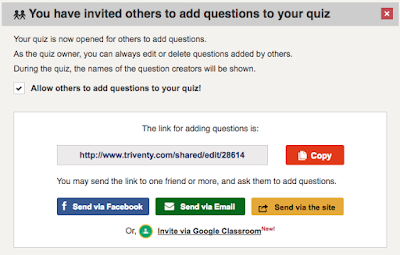
No comments:
Post a Comment