Maximize Engagement With Slido
@LisaBerghoff/@MrKimDHS
How do you know when your students are engaged? This is a question that I often ask teachers and I get a wide variety of answers. Engagement is a little bit of a unicorn. You know when it's there but it's hard to pin down. Often, compliance gets confused with engagement. If the students are quiet, looking at you, and following directions, you might assume they are engaged. Look up engagement in the dictionary (or the digital equivalent: Mirriam-Webster.com) and you will find many definitions. When it comes to learning, the following seems most appropriate.
Establish a meaningful contact or connection with.
How do we know if our students are establishing meaningful contact or connections with what they are learning? One way is by having them do something. Ask them a question that goes beyond recall, have them analyze, discuss, debate, create, and explore. This becomes more complex depending on the course content, the number of sections you are teaching, and the level of involvement you want the students to have. This is where tools come in. There are lots of ways to incorporate various tools to establish or assess levels of engagement. One of my new favorites is called sli.do
Sli.do is an "audience interaction" tool that involves both polling and Q&A features. It's easy to set up, the basic version is free, and it allows for all of your students to interact in a much less risky way than raising a hand.
Here's how it works:
1. Go to sli.do and set up your account. You can use your school Google account.
2. Click on Create Event, name your event, choose the start and end dates and times, and then click Create Event in the box.
3. You then have 3 options. You can crowdsource questions from the class, you can create a poll, or you can browse how others are using sli.do to get some inspiration. The polling feature is my favorite. I love that I can ask a question, have my students respond, and then sli.do puts their responses into a word cloud which I can use later.
4. Once you have set up what you want to do, you have your students go to sli.do.com and give them the code that is associated with your event. When you are presenting, the code is displayed in large font to make it easier for your students to join. They can use any device, and their responses will show up on your end. You can choose to display your poll or questions in present mode so everyone can see.
I asked my peer mentoring students to think of someone who inspires them and then write down the qualities of that person. Here's what they came up with.
5. After you are done, you can click on the analytics tab to see how many students were engaged and in what ways.
It's great to try using new tools to keep things novel. Sli.do is a simple way to encourage engagement and move beyond compliance in the classroom.
What tools do you love to maximize engagement?
Post in the comments section below.
Want some help setting up Sli.do for the first time? Just ask! I'm happy to walk you through it.
I asked my peer mentoring students to think of someone who inspires them and then write down the qualities of that person. Here's what they came up with.
5. After you are done, you can click on the analytics tab to see how many students were engaged and in what ways.
It's great to try using new tools to keep things novel. Sli.do is a simple way to encourage engagement and move beyond compliance in the classroom.
What tools do you love to maximize engagement?
Post in the comments section below.
Want some help setting up Sli.do for the first time? Just ask! I'm happy to walk you through it.

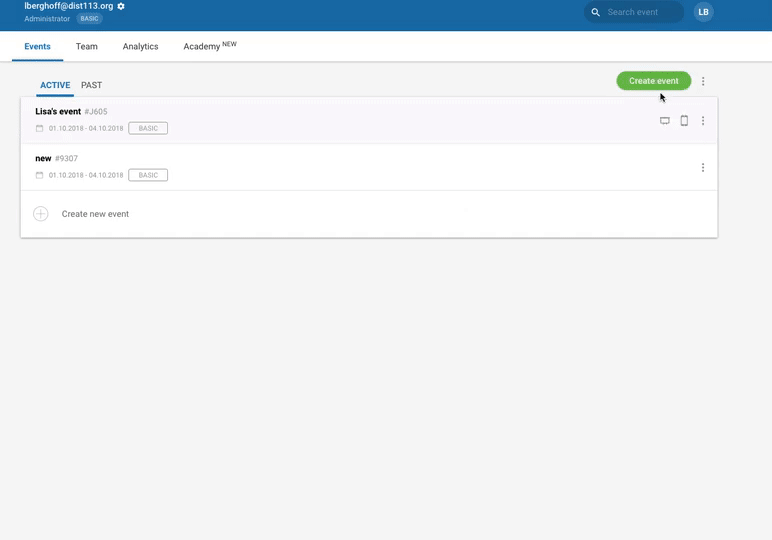



No comments:
Post a Comment