Tame The Internet!
Wakelet In The Classroom 5 Ways
@LisaBerghoff
I grew up in the 70's and 80's. When my friends and I wondered about something, we went to the library and looked it up in the encyclopedia. If we really wanted to get crazy we would look at articles that had been saved on microfiche. It was a pretty simple system and there was a finite number of places to go to learn more about a topic.
Now, with each of us basically walking around with a computer in our pocket, or on our wrist, or in our ears, the amount of information that we can have at our fingertips in fractions of a second is both startling and amazing.
However, it can also be extremely overwhelming. Have you ever taught a class where you wanted them to just do a little research and your students ended up down a rabbit hole so deep you lost sight of the original assignment? In my own class, I am often struggling with ways to narrow the focus of the information deluge that can come with one simple Google search. Instead of thinking of the internet as simply good or bad, I try to understand how to make it work best for me and my students.
I do not wish to go back to the days of the encyclopedia. But I do look for tools that will help streamline internet research and enable me to curate information that I may want to share or use in my class at some point.
Wakelet is an online tool that makes it possible to reign in the internet and share it in a way that is both engaging and useful.
From the Wakelet website:
We created Wakelet to address these drawbacks and make it easier to take control of the content that interests, inspires, and excites you.
Now we can bridge the gap between humans and algorithms by empowering people to curate content in a stunning, useful and more personal way.
5 Ways To Use Wakelet In The Classroom:
1. Crowdsourcing Notes:
Of course, we all want our students to take notes and make their own connections. When it comes time for an assessment, it can be helpful to share notes and make sure everyone is on the same page. As the teacher, you can troubleshoot any potential snags in student learning. You can also tell a lot from looking at what students believe is important enough to write down. Use a Wakelet group collection and have your students add their notes.
2. Formative Check-Ins:
The biggest factor to drive instruction is formative information about how your students are learning. One option is to say- Does everyone understand? Any questions? and just move on. Actually, that's a pretty lousy option. You can create a Wakelet group collection to get a snapshot of everyone's understanding of your curriculum.
3. Flip A Lesson:
Giving another PowerPoint lecture then sending the students home to grapple with the homework? Create a Wakelet collection that includes everything you would have shared via your lecture. You can even put images, videos, text, pdfs, just about anything that you can find on the internet can go on your Wakelet. You can share it with your class via a link so they won't even need to sign in or embed it on a Schoology page using the embed html code provided.
4. Do A Jigsaw
Jigsaw is one of my favorite strategies. You can have your expert groups create a shared collection on Wakelet and use that to teach the other members of their groups. You can then link those shared collections onto a new collection and eventually share it with the class so everyone has equal access to all of the information.
5. Create Your Own Free Online Textbook
So often we have a textbook that our students pay for but we rarely use it. The cost of textbooks has increased 812% in the last 35 years. Textbooks tend to put out new editions every 3 to 4 years but the content is not necessarily updated to the level of reality. Instead of asking students to pay for something that is outdated and rarely used, you can easily create your own online textbook that can be easily shared and updated on the spot. Create a Wakelet collection including any media that you want to include.
Here is an example of a Wakelet collection that I made on the lunar eclipse. It includes videos, a google doc for students to answer questions, a CK12 assessment, articles, and Twitter posts.
Getting Started With Wakelet In 3 Steps:
You can get started and create a Wakelet collection in 3 simple steps.
1. Sign In/Create An Account
The first time you use Wakelet, you will set up an account and verify your email address.
2. Click Create A New Collection and give it a title.
3. Start entering your content.
It's that simple!
Once you are ready to share your Wakelet, you will adjust the privacy settings. You can make your Wakelet collection public or unlisted, which means users will need the link.
If you want others to contribute to your collection, you will click Manage Contributors and you can decide how you would like the contributors to access your collection.
I can't wait to see how Wakelet gets used in your classes. Want some help getting started? I'm happy to help. Feel free to make an appointment or stop by my office.



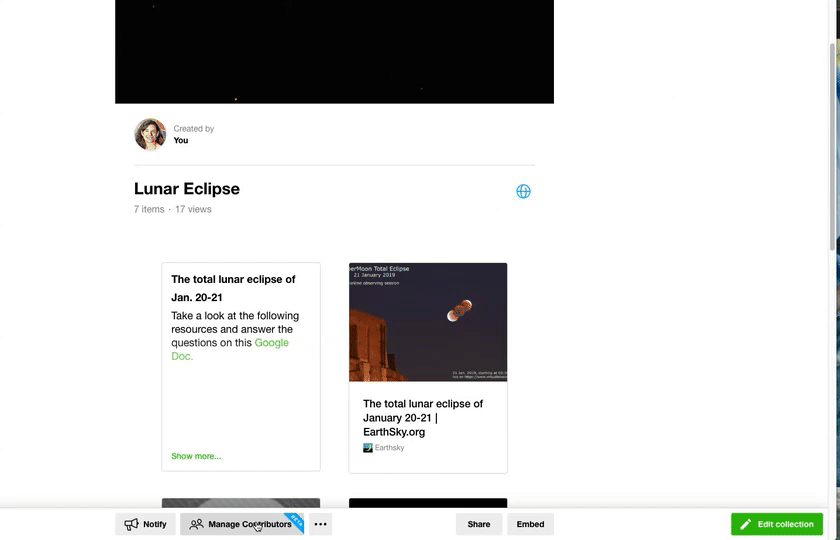
No comments:
Post a Comment