Adjust Reading Levels For Students Now With Rewordify
@LisaBerghoff
One of the most common frustrations for teachers is finding reading-level appropriate text that is also age appropriate, high interest, and aligns with content standards. If students cannot comprehend what they are reading, they certainly are not learning based on the text and we want our students to become better readers for information. Sometimes I wish there was a magic wand and I could just adjust the reading level of one text for each of my students.
Wait, that actually exists!
Wait, that actually exists!
Rewordify is a free, online tool that can simplify difficult English. Really! All you have to do is copy and paste the text or copy the webiste url into the yellow box on the Rewordify website and you will get simplified text. If you create a free account, it will track your reading progress and even create activities for you based on difficult vocabulary.
I copied an article from the science section of the New York Times and pasted it into Rewordify. As you can see, the parts that were reworded are highlighted in yellow. If I hover over those words, the more challenging term comes up. That way, I can learn those words in context.
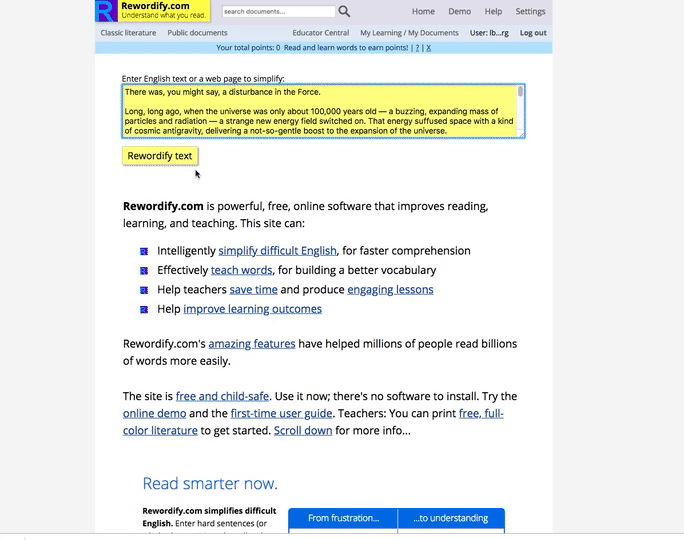
If I click the "stats" tab on the top, I get information about the reading level of the original text in addition to word counts, a tally of word length, and reading scores based on several measures.

If I click the tab that says "print/learning activities", I have several options.
I can print the rewordified version, the original version. vocabulary lists with or without definitions, word bank quizzes, cloze reading activities, or the text with the vocabulary (my personal favorite).
Here is what that looks like:

Rewordify is a tool that can be used in many different ways. At the most basic level, students can use it to help them understand complicated text so they can help themselves out of a rut if they are stuck because of the complexity of a text.
If you make an account and click on "Educator Central", you can make accounts for each of your students. You can post text passages for your students, and get reports on how they are reading.
For more information, click here.
To get started, just go to Rewordify.com.
Want some help? Let me know! I'm happy to show you how it works.

No comments:
Post a Comment