Make Reviewing FUN (and effective) With Flippity
@LisaBerghoff/@MrKimDHS
It's the season for helping students come full circle, connect the dots of what they have learned, and show us what they know. The trick is to make it fun. Not fake fun, where you say it's a game but the students clearly know that it is not, but actual fun. I definitely have bitter memories of playing Around The World in 2nd grade math class. That was NO game Mrs. Treadwell. I'm onto you!
Also, in order to save our own sanity, it needs to be easy to set up and use.
Flippity is a free resource for teachers that works with Google sheets to make a variety of interactive fun activities you can use right away. At the time of this post, there were 28 different items that can be created with Flippity. Not all of them are review games, but they are all interactive elements that can make your classroom a little bit more fun. Before I explain how to use it, here is an example to get you excited. Check out this quiz show. You can customize every element, add a timer, and more.
Here is an online board game you can make.
How about a virtual breakout? Flippity has a template for one that has eight locks. You can enter the questions and answers. The green ones are the ones that I have unlocked so far.
Those are just three of the options. There are many more and some of them are just neat tools to help mix things up, like a random name picker, or a randomizer. Need a quick writing prompt or a way for groups to form, or a random set of criteria for a student project? Check it out here.
Ready to start using Flippity?
1. Start by going to Flippity.net
2. Take a look at all of the options. You can click where it says "demo" to try it out first. Then, click "instructions" to get step by step directions for setting it up for your class. For each activity, after the instructions are listed you will also see a bunch of frequently asked questions along with links to help you out.
3. For all of the activities, the easiest way to start is by using their Google sheets template and just fill in your own information.
4. Once you have customized your Flippity experience for your students, you will get a unique link that you can post on Schoology for easy access.
I cannot emphasize enough how useful, simple, and accessible this multiple-tool site is.
I hope you will give it a look.
Want some help getting started with Flippity? Let me know. I'm always happy to work with you.

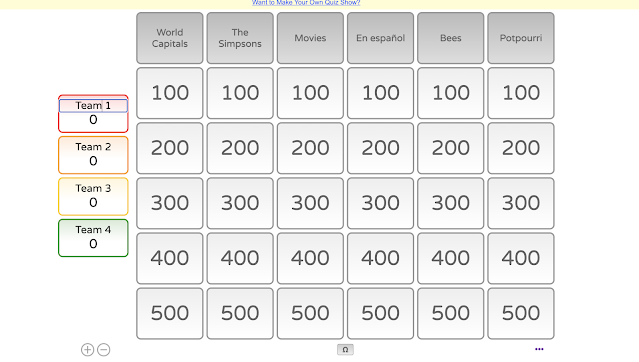



No comments:
Post a Comment