Dive Into The Deep End With Diffit And Float!
@LisaBerghoff
It's 2024 and it's time to take stock of how we use our time. We all know that the field of education seems to be getting harder, with more put on teachers and nothing from the past being removed. We are expected to teach content, know our students beyond our classrooms, complete paperwork, make phone calls, respond to emails, be creative, make learning personal, be clear, be consistent, be concise, be caring, have high expectations, be culturally responsive, be collaborative, be reflective, and take care of ourselves. I am sure that there are a bunch of other things that I have missed that should be on this list.
And yet, we do it. And we love it. If we didn't love it we would not do it, right? I have often said that I love my job but there are things about my job that I really don't like at all. I think that is probably par for the course in any field but in the world of education there seems to be an endless list of to-dos.
Say what you want about AI, it's not going anywhere. While there are endless moral, ethical, and technical conversations to have, there are also tools that are here and were created to be in service of teachers.
Diffit is one such AI tool and I am excited to share that we have a premium license which will be officially active as of February 1st.
Here is what Diffit can do for you...
- Create new leveled content, in many languages
- Create differentiated lesson sets based on an article or a YouTube video
- Create differentiated lesson sets based on text that you copy/paste
- Create student activities that are sharable (Google docs, slides) and/or printable (pdf)
Here is how to get started...
- Go to Diffit.me and log in using your Google account.
- To start from scratch choose "Literally Anything" and type in a prompt. Remember when you use AI tools the better your inputs the better your outputs will be. The more specific and detailed you can be the greater the chance you will be happy with what it produces.
Here, I entered The Benefits Of Living In A Cold Climate for 9th grade. As you can see, you can choose to show or hide the cited sources. You can also edit the text. It created a summary, a set of vocabulary words. multiple choice questions, short answer questions, and open-ended prompts.
I then went and had it translate to Spanish. This creates a whole new resource.
3. Next, click on Get Student Activities and choose the activity you would like to create. I can't list them all here, there are too many! You can filter by grade level, subject and format: printable vs. digital. In my example, I chose an interactive bubble map which comes in Google slides, making it easy to share with students.
The first slide has instructions for teachers including a suggested lesson plan.
What follows is a slide for each element of the article and the question set, including the image. If you really wanted to level up this lesson, you could put it in Pear Deck!
The slides have instructions for students and are beautifully organized and formatted, which is the part that takes me the longest! You can absolutely edit any of the slides or leave some out. It's made for you and now you get to make the decisions.
I particularly appreciate how this open-ended question slide is formatted for partner or group work.
What else can Diffit do?
- Head over to the Article of Video tab and copy/paste a URL in there. Diffit will take your article or YouTube video and create a lesson set and resources based on what you enter. It will include the original text, a summary, vocabulary list, and questions. If you use a YouTube video, it will base it on the video's transcript. You can choose to keep the original reading level or adjust it. You can also choose to translate it into a different language.
- Finally, if you click on the Any Text Or Exerpt tab you can copy and paste any text and it will magically create the same resources for you. This can be a wonderful option if you are working with an e-text that is just too challenging for some students or if you want to create extension activities based on a text you are using in class.
- There is a tab called My Resources where you will find everything you have created in Diffit. You can translate, adjust the reading levels, and edit anything that you created in the past. Your student resources that you created, such as Google docs or slides, will also be saved in your Google drive.
Ready to jump in? This is a very straightforward and low risk AI tool and I highly suggest you give it a try. Want some help? Make an appointment with me. I'm always happy to assist you.


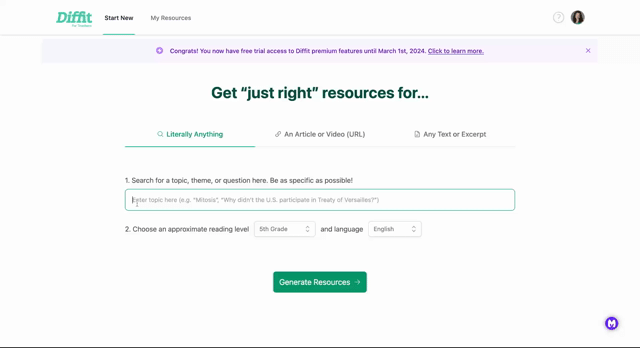


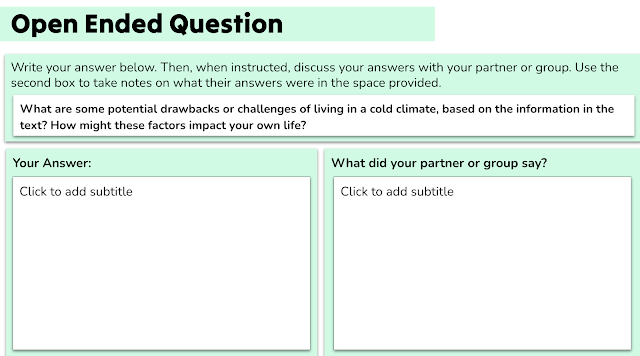
No comments:
Post a Comment