Gemini DEEP RESEARCH
It Can Do The Work, YOU Have To Do The Learning
@LisaBerghoff
I understand that for many educators, AI has put us in a state of existential crisis. At a recent conference, I learned about something called the Gartner Hype Cycle. This is designed to help investors think about whether new technology is worth investing in and supporting. I found it fascinating as it relates to AI in Education. It seems that we are currently somewhere between phase 2 (the peak of inflated expectations) and phase 3 (the trough of disillusionment). See the video below for a 3 minute overview.
Having this information has made me more and more curious about what it will look like when we are in the plateau of productivity and also how long it will take for us to get there. I continue to ask questions related to how these new technologies can help students to learn and realize their potential while mitigating the risks involved with offering up something that can potentially remove much of the "work" involved in producing something, but not the learning, such as a research paper.
That's why I got excited when I learned about Gemini's Deep Research.
I will let Senior Product Manager, Aarush Selvan explan how it works. Check out the 2 minute video below.
What Does Deep Research Do?
This tool is built into Gemini, Google's generative AI tool, that will take your prompt and turn it into a personalized multi-point research plan that you can adjust. It will then search the web to find relevant and up to date information. It will even show its methods of reasoning as it reviews information gathered and thinks about next steps. It provides comprehensive custom research reports for you with even more detail and insights that are created for you in minutes.
How Do I Access Deep Research?
Just go to Gemini.google.com and in the prompt box you will see the icon for Deep Research. Click it to make it blue and it will be activated. You can also turn it on in the upper left corner, click the dropdown where it says Gemini and click Deep Research.
Enter your prompt, and then you will see a research plan for your topic. You have an opportunity to edit and update it before the actual research begins.
Here, I asked it to help analyze the impact of cell phone use and policies on high school students' wellbeing, academic performance, and success after high school. This is the research plan it gave me.
When you click on Start Research, it does it's magic. It takes a few minutes, as opposed to the many hours it would take me on my own.
When the research is complete, you can ask follow up questions, request changes, and have the report sent to your Google drive in Google docs format.
When Will We Have Access To Deep Research?
NOW! This is included as part of our Google For Education Workspace account.
Just go to https://gemini.google.com/app.
Are you ready to give Deep Research a try?
How about introducing it to your students?
Want a wing-woman?
I'm here for you! Reach out via email or just book a time with me.





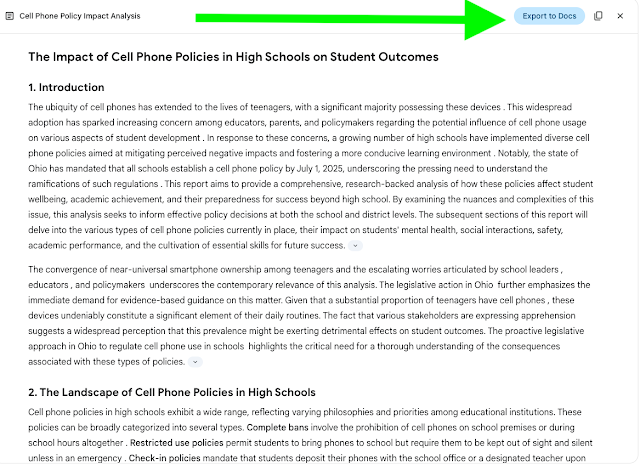
No comments:
Post a Comment