AI Tools To Help Both Students
And Teachers
In May
I'm not counting, but it definitely feels like the number of school days we have left is in the twenties. While the air is filled with a combination of anticipation of summer and the pressure of the last few weeks of school, the mental checklist seems to grow at an unbelievable pace. We have final units to complete, grading to tackle, final assessments to design, all while keeping our students' success in mind.
I like to explain the end of the school year to my non-teaching friends like this- imagine you are running full speed, into a brick wall.
As we are looking at all of the new capabilities AI tech tools give us, one of the most common (and best) questions I get is: When would I use this? or Why would I use this? Those are the right questions to be asking. We don't want to jump on the bandwagon for some shiny new tool just because it's cool.
With that in mind, I have curated some AI edtech tools that can be used for this time of year. I have broken them down into categories but many will cross over.
Enjoy.
Tools For Help With Creating Assessments And Study Materials
- MagicSchoolai: Magic School has a panoply of ai chatbots designed to help you create materials for your students in a flash. You can use it to generate nicely formatted and customized rubrics, worksheets, review guides, questions based on any text or YouTube video, review games, DOK questions, sentence starters, and more. If you don't see what you want, you can quickly and easily create a custom tool or use Raina, their generative ai chatbot. MagicSchool is also where you can create a "room" which is a chatbot for your students to interact with. You can tell it to quiz them, give them study tips, tutoring, and more.
- Schoolai: With a different interface but similar functionality to MagicSchool, Schoolai has a multitude of tools to help you create assessment and study materials. It also has "assistants" for you to interact with. They have curriculum coach and coteacher ai assistants that you can interact with as you are planning for assessments and review for your students. Sometimes it's nice to have someone to bounce ideas off of and these Schoolai assistants are perfect for that.
- Brisk Teaching: Brisk is a little different in that it is a Google chrome extension. They will soon have a website hub. The extension works on any Google doc, sheet, slide, etc. It also works on websites and PDFs. Open the extension and click "create". Here you can generate reviews, DOK questions, guided notes, rubrics, exemplars, and more. They even have a "create anything" button which you can customize to meet your needs. Brisk also has the Brisk Boost feature which allows you to create an assignment and have your students interact with the chatbot until they have reached mastery of the learning goals. You can tell it to act as a tutor, get a pulse check, or use it as an exit ticket.
- Gemini: This is Google's generative AI tool (their version of chatgpt). This takes some patience and experience with prompting but once you get the hang of it, Gemini can give you rubrics, assessment ideas, review guides for students, etc. The possibilities are pretty much endless.
Tools For Help With Giving Students Feedback
- Brisk Teaching: Ok. This is how Brisk got its start. This powerful chrome extension will give specific feedback on writing on a Google doc. You can upload a rubric and ask for it to generate targeted feedback which you can then attach to the Google doc OR have the feedback go into comments on the doc. If you are looking for a way to quickly get great feedback to students on their writing. This is the tool I recommend. Brisk Boost also has tools to give students feedback on their writing without you needing to use the extension on each paper. Want them to get feedback BEFORE they turn it in to you? Use Brisk Boost.
Tools For Helping Students Prepare For Assessments
- Ok. If you want a way for students to do something interactive, I would suggest using MagicSchool's Magic Student capabilities, SchoolAI's spaces, or Brisk Boost.
- If you want something more game-like, Quizizz is a wonderful option and they now have incredible ai tools built in.
- PearDeck should also not be overlooked. This is a tool that enables you to infuse interactive activities into your slide decks. They also have an ai powered tool that allows you to create instant Pear Decks based on any topic.
Tools For Organizing, Prioritizing, and Managing Your Time
- GoblinTools- Magic ToDo: This is an ai tool that breaks large tasks down into smaller, managable ones. I find that just the act of writing out the task and then looking at the list is helpful. If you want more, it can give you an estimate of how long each part should take.
- Gemini Gems: Yes, you can put your long list of items into Gemini and ask it to help you create a schedule that works for you given all of your time constraints. I created a Gem for myself that I named "Time On Task Manager". It asks me a few questions about everything I need to complete, then it gives me 2 suggested schedules to follow.
Did I miss any of your favorites? Want some help using these?
Please reach out. I'm happy to help!



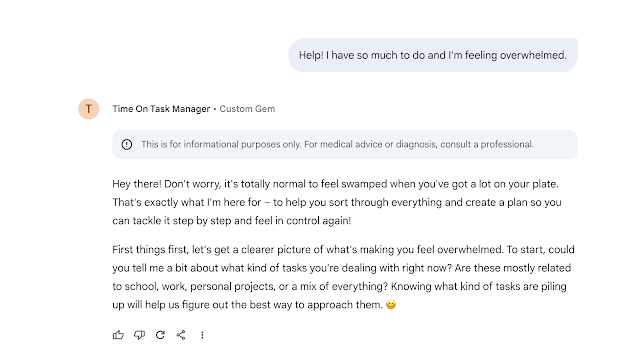
No comments:
Post a Comment