What Will Your Students Create Today?
Adobe Spark- Images, Videos and Web Stories
@LisaBerghoff
In the not too distant past, teaching was a pretty simple concept. You had information, and you had to figure out a way to give it to your students. You knew that your students learned because you asked them to spit the information back to you in the form of a test or paper. If you were feeling really creative, you might ask your students to include a poster.
With the onset of the information age, there has been a shift. Now that our teachers and students have access to millions of pieces of information that can be accessed in fractions of a second, the role of teaching has changed. We understand that we are preparing our students for jobs that currently do not exist, and that makes the task of teaching far more complex.
As educators have tried to pin down what 21st century learning should look like, we have landed on the 4 C's of educational skills that are deemed most important.
4 C's: Collaboration, Creativity, Communication, Critical Thinking
Fortunately, we also have tools available to us that can help us teach these skills in an authentic way.
Adobe Spark is a free online tool that combines several elements into one. With Adobe Spark you and your students can communicate what they have learned creatively by creating videos, web stories, or graphics. Consider these possibilities:
- Instead of having your students create a slides presentation and read to you, have them create an infographic, a video, or a web story that can be shared with the class and beyond.
- Instead of lecturing to your class, consider creating an infographic that visually shows relationships and connections within your content.
- Instead of assigning tasks to each member of a group, essentially having students work next to each other, have the group work together to design an engaging web story that will explore their thinking processes and demonstrate their understanding.
Using Adobe Spark
Simply go to https://Spark.Adobe.com to get started.
Sign in using your Google credentials.
Click the blue plus button to get started and choose from graphic, webpage, or video.
Choose one of the templates or you can choose to start your own from scratch.
From there, you will be guided through the drag and drop elements. You have lots of options to choose from, without it getting overwhelming.
Once you are done, click on the share button and grab the link, or download your creation.
If you are someone who struggles with design, don't worry! There are many elements built in to Adobe Spark so the content you create will look fantastic.
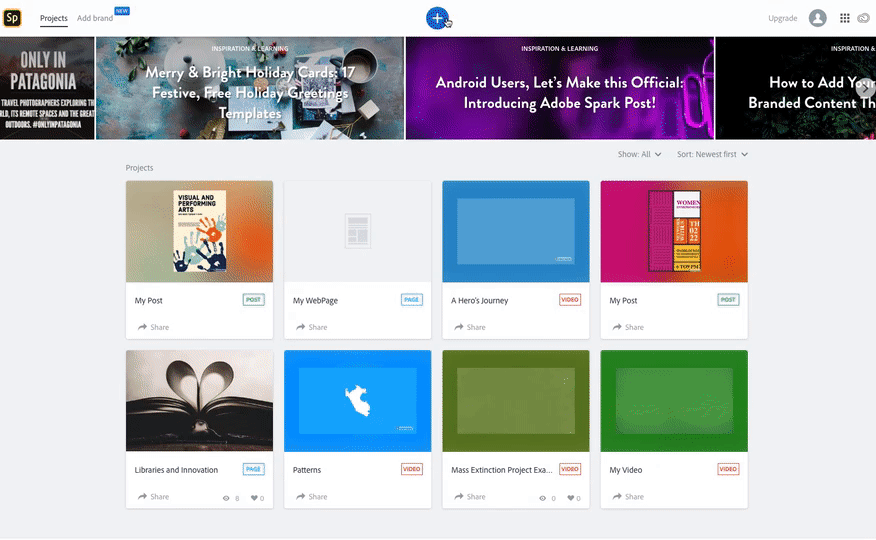
Creating Video:
Creating a graphic or poster:
Creating a web page:
This is definitely a tool that has a quick learning curve and you won't get bogged down with the creation process. More creativity, more communication, more critical thinking, more collaboration!
Give Adobe Spark a try. Let me know if you would like some help getting started!




No comments:
Post a Comment