Get Time In Your Life Back With EduAide
The AI buzz is loud! Can you hear it? Last week I had the incredible opportunity to attend and present at FETC- the Future of Education Technology Conference. It was not a surprise that the discussions around AI were abundant. One speaker that I heard works internationally and she mentioned that a main concern that she has is that in many of the Chinese schools that she works with, the teachers are required to submit how they are teaching and incorporating AI into the curriculum. Conversely, many of the US schools are trying to ban the use of AI.
Another strong statement that came from several presenters was the notion that if we choose not to teach students how to ethically and efficiently use AI, we are keeping them from developing some of the most important skills they will need moving forward.
About EduAide.AI (from their website):
"Eduaide.Ai was created by two public school teachers who saw large language models as tools to eliminate teacher burnout and democratize access to high-quality teaching resources. To aid us in this mission, we assembled an advisory board that holds our team accountable to our founding principles, best instructional practices, and teachers everywhere."
What is EduAide.Ai?
EduAide.Ai is an AI driven platform that helps educators create lesson plans, teaching resources, and assessments. It is designed to handle some of the more administrative tasks and resource curation, allowing us to spend more time with students. The free version gives us 15 generations per month, a limited feedback bot, and enhance and transform features. Similar to Magic School and Diffit, EduAide.Ai has the capability to generate educational content and teaching resources. It allows you to select subject and grade level and all resources are organized by instructional categories such as: independent practice, cooperative learning, and games.
What Else Can I Do With EduAide.Ai?
In addition to lesson planning, there is an email outline tool that can help you craft an email to a difficult parent, it can also help with: class announcements, letters of recommendation, student updates, getting started with a syllabus, and planning for a substitute teacher. There is also an assessment builder that lets you create an assessment with varying question types. You can also remix and revise the questions it gives. Simply enter a topic, keyword, or standard, select the grade level and question type and click "generate questions". Everything gets added to what EduAide.Ai calls the "workspace".
How To Get Started:
1. Go to eduaide.ai and sign in using your school Google account.
2. Start with the Content Generator and choose what you want to create. I suggest starting with the Lesson Seed, which will give you a lesson outline along with strategies and activities that are all aligned to an objective.
3. Choose your subject and grade level at the top and then at the bottom enter your topic or keyword. I would encourage you to click on the "enhance" button, which will give you a more complete prompt.
4. Click Add To Workspace and watch your results appear. You can then expand on those results, it gives you some suggestions, or you can add a new empty card to your workspace.
Once you have your results you have some options.
- Click the edit button to make changes to suit your needs.
- Click the copy button to copy the text from your workspace so you can paste it into another application like a Google doc.
- Click the transform button to:
- increase or decrease lexile
- translate to Spanish or French
- generate an answer key
- chunk the text, summarize, generate headings, or extract keywords
- align to standards
- Unit plan
- Prior Knowledge and Scaffolding methods
- Learning Objective and Success Criteria
- Engagement Activities
- Assessment Measures
- Rubric
- Evidence Statements
- Lesson Plan- 5 E's
- Lesson Plan- Gagne's Nine Events of Instruction
- Get started on an email
- Get started on a syllabus
- Get help writing sub plans
- Get help with a class announcement
- Get started with an outline for a newsletter
- Get some ideas for comments on learning skills
- Get started on a letter of recommendation
- Get help with report card comments
- Get started on a concise, professional report regarding a student's progress
Bottom Line:
As you already know, when using an AI tool your outputs will only be as good as your inputs so practice your prompt writing. Also, think of these as starters, helpers, guides, and suggestions. None of these will be able to be used without some zhuzhing on your part. (I looked it up, here's how you say it.)
How will you use Eduaide.ai? Want some help getting started? I'm happy to help!


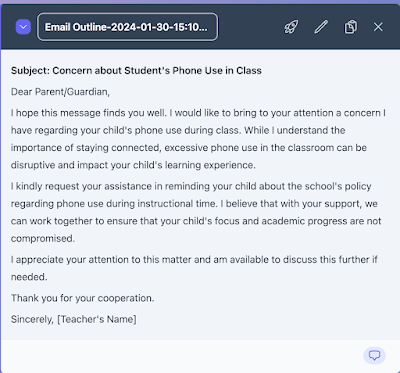
No comments:
Post a Comment