What's Different About Diffit?
@LisaBerghoff
As I was walking into school yesterday, through the throngs of students gathering in the cafeteria to get their morning moments of socialization in before class, I thought- this is such a funny place to work. People who work in offices with adults all day must be so bored. The kids were so animated on a Monday morning. They were telling stories, laughing, drinking brightly colored beverages from the coffee bar. This is what I love about working in a school. Being around teenagers means every day is different. Every learner is different. They come into learning spaces with a wide range of experiences, abilities, and ideas about themselves as learners. Sometimes, I wish I could create lessons that are easy to adjust for each of my students so they can get access to rigorous curriculum that also acknowledges what they are bringing in because of their individuality.
What is Diffit?
Diffit is one of those ai powered tools that feels like it was sent from the future. The interface is simple and clean. It is not flashy, shiny, or distracting with silly tools that I will never use. Instead, it is a straightforward generative AI tool that will help me create content based on a topic, standard, theme, question, or prompt. It will also create learning activities based on an existing article, video, text, excerpt, or vocabulary list.
In addition to creating content, you can have Diffit adjust reading levels and languages. You can also choose to show or hide the source citations. Every output is fully customizable and you can easily create multiple copies for students depending on their needs. You can make sure that critical vocabulary is included and vary the types of questions you want students to answer. Below is a 2 minute video explaining what Diffit does.
What makes Diffit different from other AI tools for teachers?1. First, the outputs are formatted by strategy and in ready to share Google docs, slides, and forms. Want students to work on close reading annotations? There is already a format for that. Want your students to work together? There are collaborative partner work slides. Working on identifying claims and supporting evidence? That's also already built into Diffit. Since the activities are in Google, it takes out the guesswork of how you will share with your students in a way that they can easily respond and get feedback from you. Removing these barriers facilitates students' access to the material. Below are some examples of formatted slides, forms, and docs that were created with Diffit.
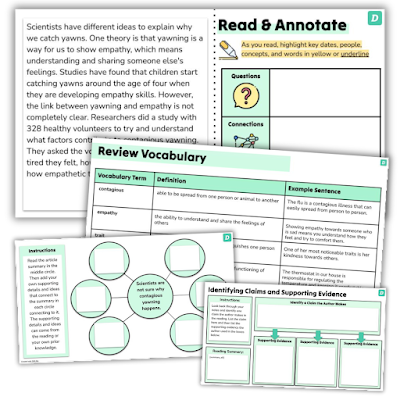

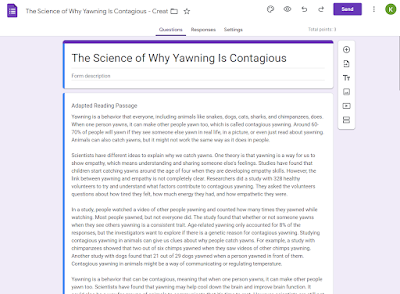
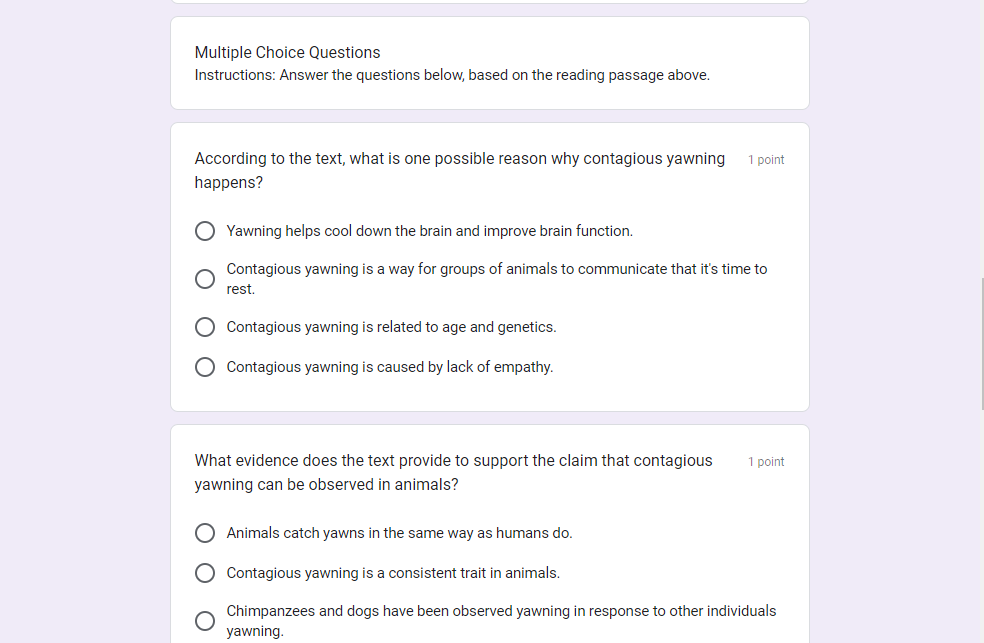
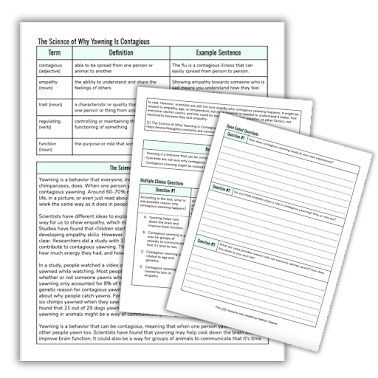

2. Next, most digital tools assume that the activities will all be completed digitally. Diffit understands that there are times when printing copies and writing is most appropriate and so you can also filter output types to show you which ones are formatted for printing. Have you ever tried to format Google slides so your students can write on them? I have, and it is absolutely no fun. Diffit makes it easy.
3. Finally, unlike other AI tools, you have several entry points in Diffit. You can begin with a prompt, like most of the others. However, you can also begin with the end in mind. If you know that you want your students to work on an activity to help them learn vocabulary, you can choose one of those outputs first, then it will create your content and automatically with that preset activity.
How To Use Diffit?- Go to app.diffit.me and log in with your school credentials.
- Choose how you want to get started. To have Diffit create content for you, start with "Literally Anything". If you have a link to an article or a video, you can enter it. You can also enter text or an excerpt via pdf or copy/paste. Your last option is to enter a vocabulary list. If you want to begin with a type of activity, click on "Activities" in the upper left corner of the screen.
- Choose the reading level and language. You can remix these resources with other languages and reading levels so all of your students are learning the same content.
- Choose if you want to align to standards
- Click on "Generate Resources". From there, you can edit anything you want and choose the output.
- To revisit previously generated activities, click on "My Resources" in the upper left corner of the screen.
Remember, we have a premium license for Diffit. If you need access, please reach out to me.I would love to hear how you are using Diffit with your students!
- Go to app.diffit.me and log in with your school credentials.
- Choose how you want to get started. To have Diffit create content for you, start with "Literally Anything". If you have a link to an article or a video, you can enter it. You can also enter text or an excerpt via pdf or copy/paste. Your last option is to enter a vocabulary list. If you want to begin with a type of activity, click on "Activities" in the upper left corner of the screen.
- Choose the reading level and language. You can remix these resources with other languages and reading levels so all of your students are learning the same content.
- Choose if you want to align to standards
- Click on "Generate Resources". From there, you can edit anything you want and choose the output.
- To revisit previously generated activities, click on "My Resources" in the upper left corner of the screen.



No comments:
Post a Comment